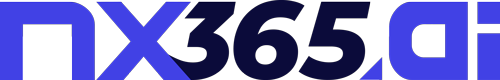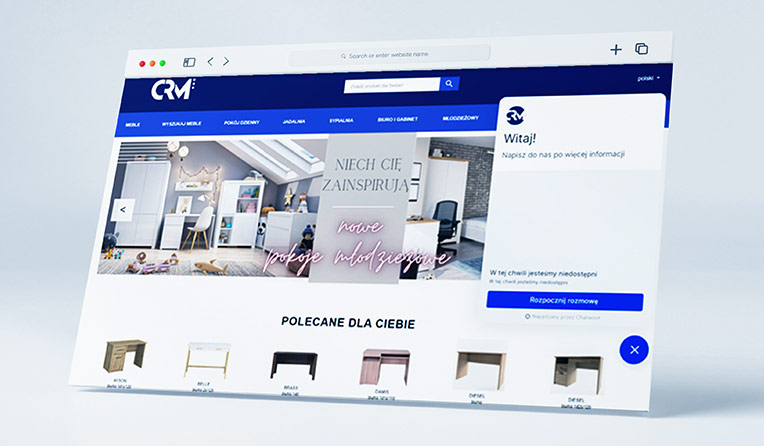A system supporting business in contacts with customers and enabling the presentation of sales products.
The main page contains:
- current product information,
- information about promotions,
- product search functionality by entered phrase,
- chat functionality
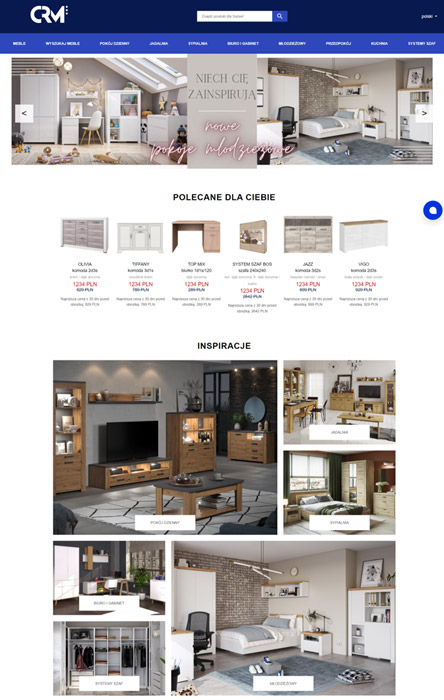
System functionalities
One of the main functionalities of the application is displaying the offer – a list of available products. The application displays them both divided into categories and divided into collections according to the purpose of the products.
- Wyświetlanie według kategorii produktu
- Displaying furniture categories
- Displaying furniture from the selected category
- Wyświetlenie według kolekcji
- Displaying furniture collections
- Displaying products from the collection
- Displaying product locations
- Searching for products
- Chat

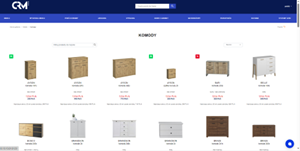
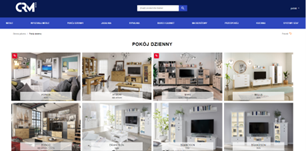
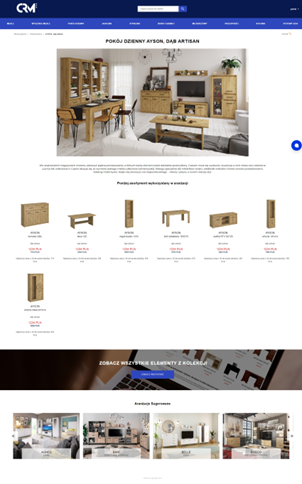
Displaying the collection.
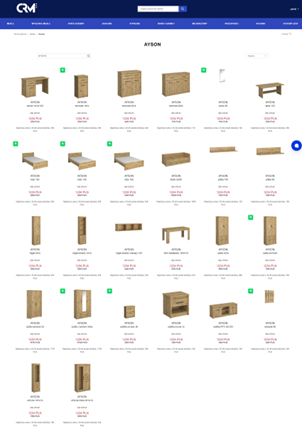
Displaying Product Details
The application allows you to display a preview of any product along with detailed information about the product. To display the details view, click on the selected product:
- in the list of products from a given category, or
- in the list of products in a given collection
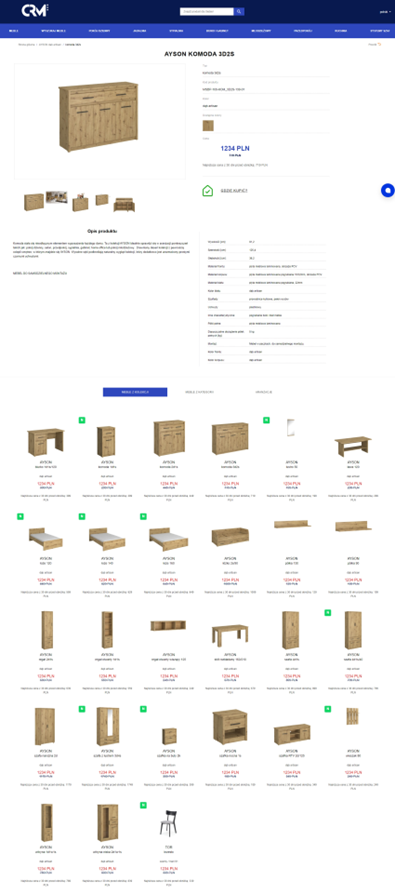
Displaying product locations
The application allows you to display the availability of the product at points of sale throughout the country. To display the location of product availability, click on the “Where to buy” option in the detailed product information view. After selecting it, a map view will be displayed with marked locations of points of sale where the product can be purchased. The user can also specify the locations of interest to them using the salon search filters.
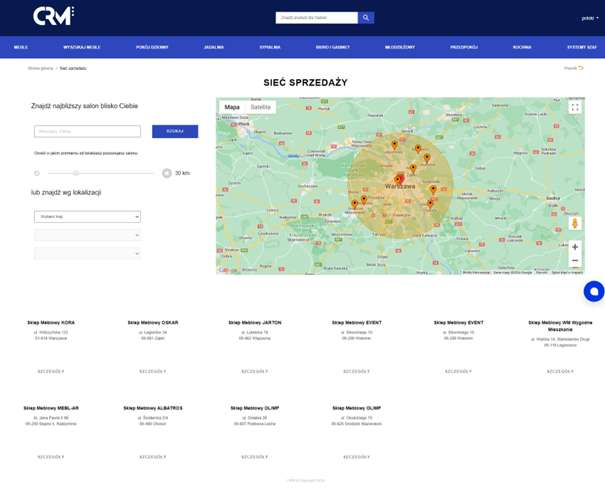
Searching for products
The application allows you to search for products by name or product type. To search for a product, enter a phrase in the search field visible above the menu and click the magnifying glass icon. After performing these actions, the application returns a list of products that correspond to the searched phrase.
The product search engine is available from every view of the application.
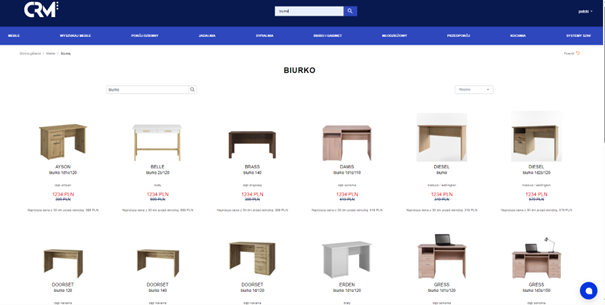
Chat
The application also has a chat functionality – the implementation of the Chatwood service. Chat ensures excellent customer service, and also increases the productivity of the support team and provides them with useful data. Users can use the live chat on the website by clicking the chat bubble icon from every level of the application. After clicking the icon, the chat window expands.
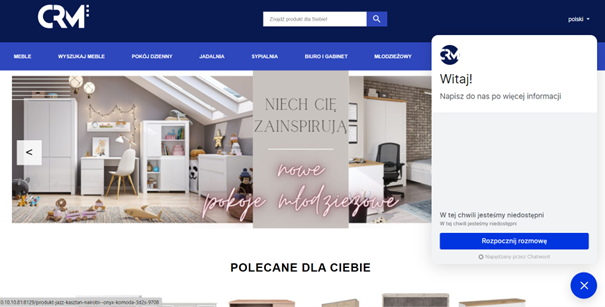
To start a conversation with the assistant, click the “Start a conversation” option. After pressing it, a text field view will be displayed with the option to add an attachmen