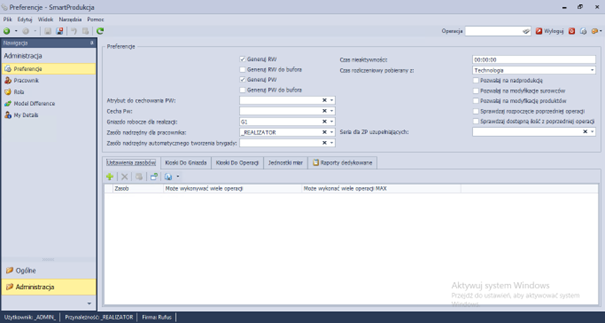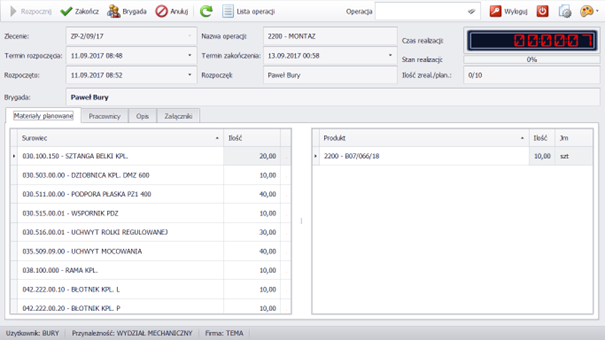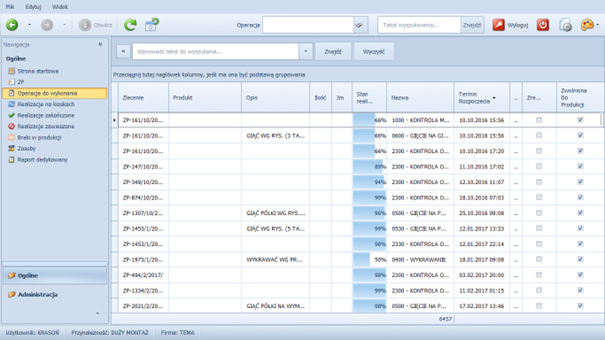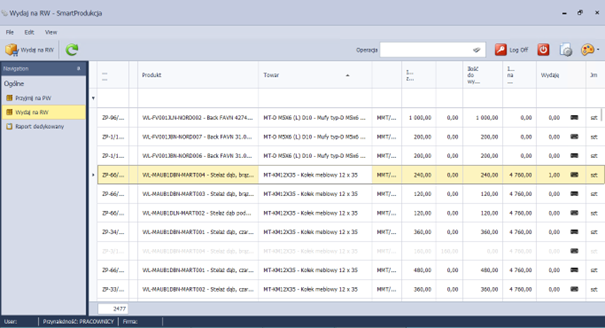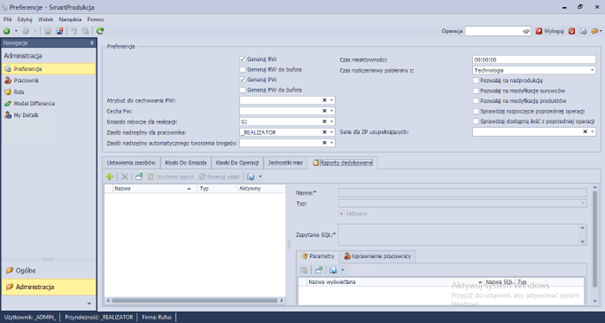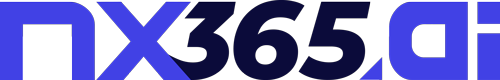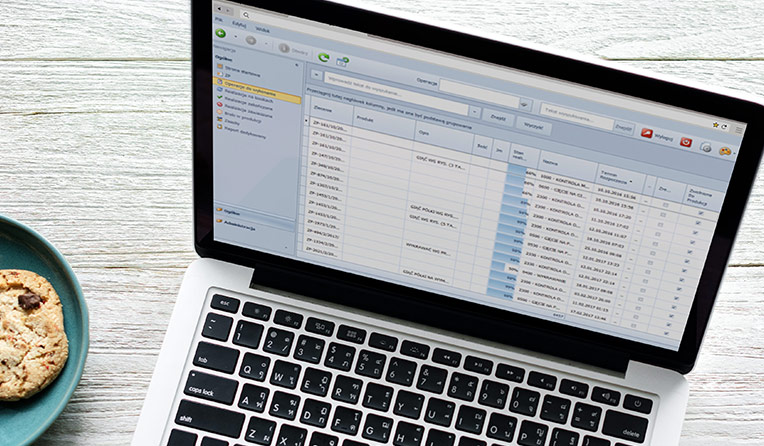The application functionality can be configured using system settings covering the following areas:
- Automatic generation of PW/RW documents.
- Selecting the destination of document generation, where it will be generated – to the buffer or directly to the system.
- Setting a feature and attribute on the PW document (if they exist).
- Setting a work center for the implementer.
- Setting a parent resource for the employee
- Setting automatic resource creation for new brigades.
- Setting the inactivity time, i.e. the time after which the system automatically logs the user out.
- Defining where the settlement time is to be taken from.
- Setting whether overproduction, replacement of raw materials/products should be available in the implementer, and setting control of previous operations and their quantities.
- Setting a series for supplementary ZP documents.
- Setting resources in the implementer.
- Configuring kiosk slots.
- Configuring operations available on a given kiosk.
- Defining new measures for the implementer.
- Creating dedicated reports – in SQL or based on data available in the implementer.
Functionalities
- Pracownik
- Loading barcodes from the ZP printout.
- Preview of raw materials used in a given operation and the final product of the operation.
- Possibility of using substitutes (from the product card).
- General information about the Production Order.
- Possibility of editing the composition of the Brigade performing the operation.
- Information about the operation – duration, implementation status, number of completed/planned.
- Information about the operation summary, with the possibility of manual editing of the quantities completed and damaged.
- Possibility of re-executing the same operation (on unexecuted quantities).
- Possibility of customizing the appearance of the application to the user.
- Majster
- Preview of Production Orders with the current implementation status.
- Possibility of filtering ZP by date and individual columns and grouping according to your own settings.
- Preview of operations to be performed along with the status of completion.
- Possibility of filtering and grouping operations as on the ZP list.
- Preview of operations currently being performed on kiosks.
- Preview of completed and suspended operations.
- Information on shortages in production.
- List of production resources.
- Dedicated report.
- Possibility of generating a ZP supplementing a given ZP (e.g. for shortages).
- Resuming suspended completion of operations.
- Possibility of customizing the appearance of the application to the user.
- Gospodarka materiałowa
- Issuing materials on an RW document.
- Receiving materials on a PW document.
- Using substitutes (from the product card).